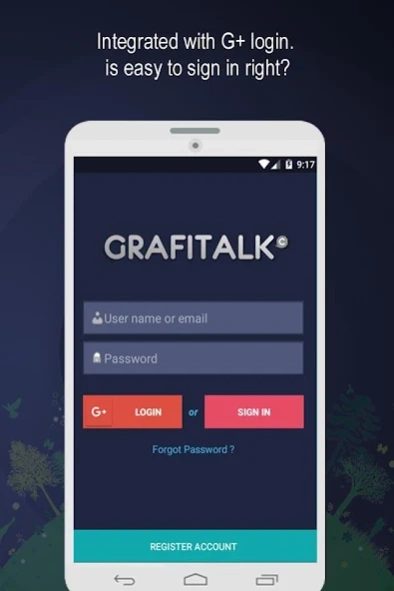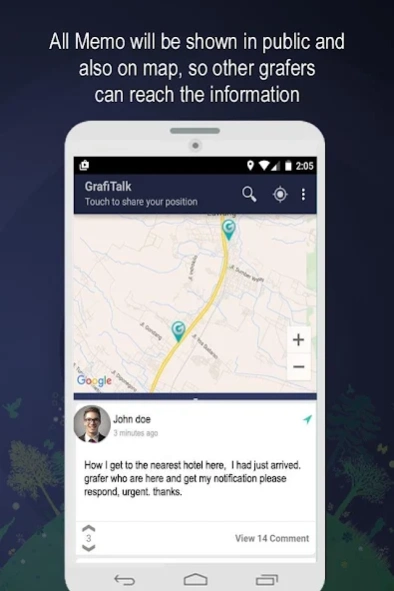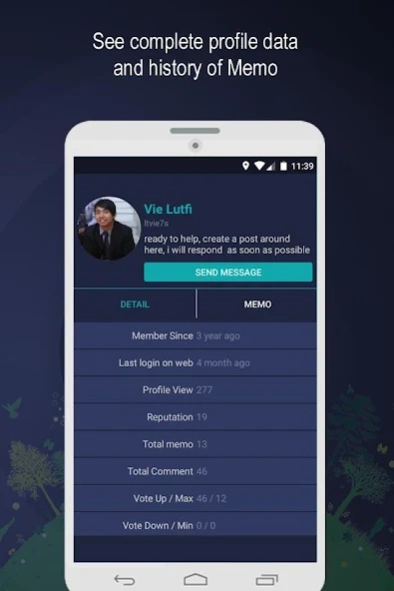GrafiTalk 4.0.1
Continue to app
Free Version
Publisher Description
GrafiTalk - Helping People
GrafiTalk help users get local information from residents
GrafiTalk make you tobe able to chat,give information about the event in your location that it maybe useful for other people,share your position and idlocation in realtime, mean while you cant ask everything you need in a location that you never visit, let ask your friends to join grafitalk, the more grafer the more information that you get, all privacy about message or the location of the grafer is in your hand.
GrafiTalk users can connect with other users, the user does not care he/she know you, what is usually done in the real world to obtain information can be done in GrafiTalk by sharing memo (short information) that is placed in an area on the map, users are in radius -+5km will notified and immediately gave a response of memo that you created. Besides being able to provide information that is up to date, GrafiTalk can also share position in realtime using GPS (Global Positioning System). And can send messages such as text, images, audio, video, and files.
Features GrafiTalk.
✓ HELPING PEOPLE : GrafiTalk is designed to help each other around, you can post and share any information around you, and ask everything you want, other grafer in that area will be notified and will be respond
✓ SHARE POSITION: You can keep track of your friends or relatives who share your position with directly from android device and Computer (PC).
✓ RUN IN BACKGROUND: you do not have to always be open GrafiTalk current share position, GrafiTalk can share your position without opening the map screen.
✓ ALWAYS CONNECTED WITH THE PEOPLE AROUND: GrafiTalk designed as a conduit of information and ask anything in place in certain areas, and residents around the info will notified.
✓ _idLokasi: useful for marking the location on the map to mark the location of the meeting or place of business, then you can broadcast to others.
✓ Visualization: when you use this application as if you become a resident of the virtual world with your cell phone as your representative.
✓ MULTI PLATFORM: you can run this application on the smartphone and your computer.
Why use this app?
✓ You can ask whatever you want in the area that even you have never visited. users are located in areas that will respond to your inquiry.
✓ You can still monitor your friends or relatives directly when outside the home without having to worry about its existence.
✓ You can assure you that your family safe on the road while driving.
✓ you more easily determine the location of a meeting by using idLocation.
✓ You can get information about events in each city that have been published by other users complete with its location.
✓ For you the owner of the company, you do not have to worry about your employees who work in the field, you can monitor from home or office via phone or computer.
We're always happy when you give advice and constructive criticism to the development of better GrafiTalk, please email us at
info@grafitalk.com
or follow twitter in
@grafitalk
Hopefully GrafiTalk can provide benefits to all of you..for more information, go to link http://grafitalk.com
Best regards,
GrafiTalk Team.
About GrafiTalk
GrafiTalk is a free app for Android published in the Chat & Instant Messaging list of apps, part of Communications.
The company that develops GrafiTalk is Grafihouse. The latest version released by its developer is 4.0.1.
To install GrafiTalk on your Android device, just click the green Continue To App button above to start the installation process. The app is listed on our website since 2017-12-30 and was downloaded 0 times. We have already checked if the download link is safe, however for your own protection we recommend that you scan the downloaded app with your antivirus. Your antivirus may detect the GrafiTalk as malware as malware if the download link to com.ltvie.grafitalk is broken.
How to install GrafiTalk on your Android device:
- Click on the Continue To App button on our website. This will redirect you to Google Play.
- Once the GrafiTalk is shown in the Google Play listing of your Android device, you can start its download and installation. Tap on the Install button located below the search bar and to the right of the app icon.
- A pop-up window with the permissions required by GrafiTalk will be shown. Click on Accept to continue the process.
- GrafiTalk will be downloaded onto your device, displaying a progress. Once the download completes, the installation will start and you'll get a notification after the installation is finished.